on
The BEST way to torrent!
Have you ever given up on a torrent that would never seem to progress? May it be a film, a software or an obscure music album, you would've probably felt frustrated because it would just not download. Your torrent client (utorrent, Bitorrent etc.) may have predicted an ETA of days or even weeks! :(
Or maybe you may want to download your torrents either at your college or workplace, but the company/college firewall keeps blocking all protocols relating to torrenting and there seems to be no way to outsmart the company/college firewall..........or is there?? ;)
There is! :D
And it's called SEEDR!(https://www.seedr.cc)
 Seedr takes your torrent file or magnet link and downloads it to their high-speed servers just for you and hold it there until you feel like downloading ANONYMOUSLY :o and no, you would never need a torrent client, ever.
Seedr takes your torrent file or magnet link and downloads it to their high-speed servers just for you and hold it there until you feel like downloading ANONYMOUSLY :o and no, you would never need a torrent client, ever.
Read through this post and you'll find exactly how to use seedr, and to increase your storage.
Step 1
You need to make an account at seedr first. So go on, go to seedr.cc
[caption id="attachment_249" align="aligncenter" width="1139"]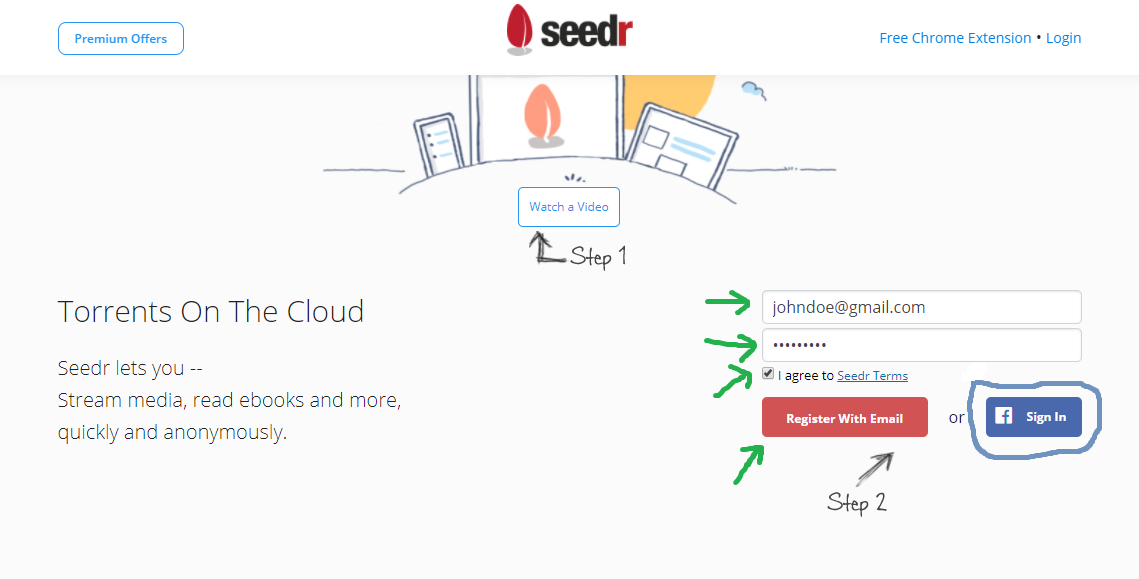 Seedr Home Page[/caption]
Seedr Home Page[/caption]
Use you current email and enter a strong password to register, or if you feel lazy, just sign in using your Facebook credentials. Right after you register you'll get the following message.
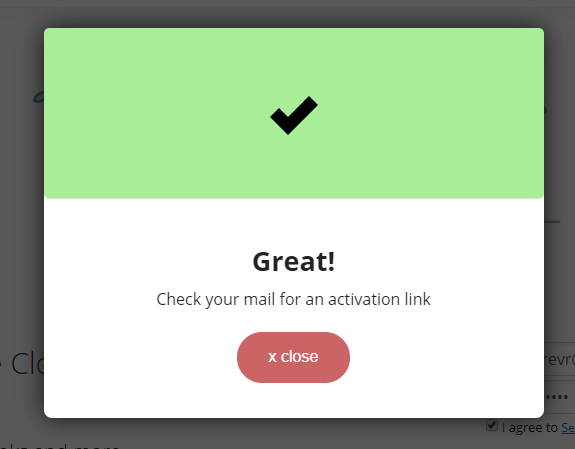
Go to your mail inbox and locate the email from seedr. It contains the activation link to your seedr account. (Sometimes you'll have to check your spam folder and unblock seedr from email filter settings.) Aaaand.. click Start :D
[caption id="attachment_262" align="aligncenter" width="526"]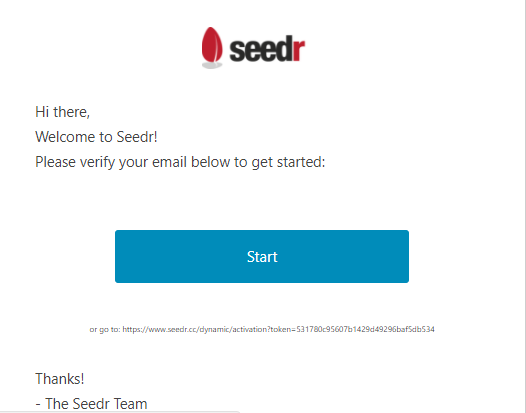 Activation Email from Seedr.[/caption]
Activation Email from Seedr.[/caption]
You'll be redirected to the activation page where you'll have to prove that you indeed are a human.. ;) Just tick " I'm not a Robot "
[caption id="attachment_278" align="aligncenter" width="346"]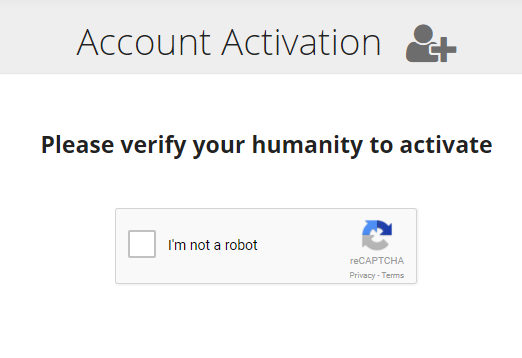 ReCaptcha[/caption]
ReCaptcha[/caption]
Step 2
[caption id="attachment_284" align="alignnone" width="696"]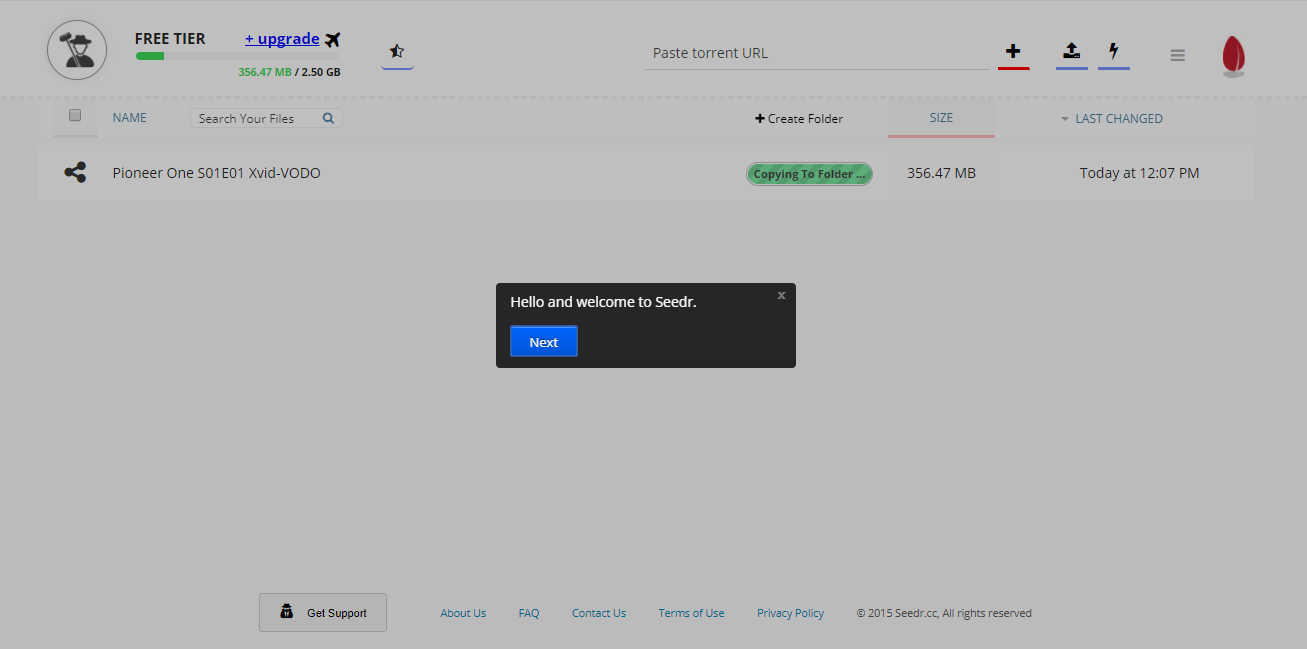 Seedr files[/caption]
Seedr files[/caption]
That's it, now you've got a functioning seedr account. :)
Seedr will prompt you through a tutorial of the site, be happy to go with it as you'll get to know the elements of the page.
You get 2.5 GB space for your torrenting needs, but there are quick and easy ways to increase the limit :D You'll see that I've increased my limit up to 4.5 GB.
As you can see, you'll probably find a file/folder on seedr drive space, in this case the pilot episode of the Pioneer TV series. You can delete it to free drive space for further torrenting.
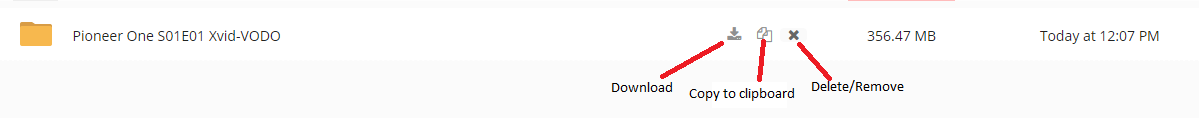
Next, I'll show you how torrenting is done via seedr. :D
Step 3
Go to your favorite (existing ;) ) torrent site.
eg: thepiratebay
[caption id="attachment_305" align="alignnone" width="904"]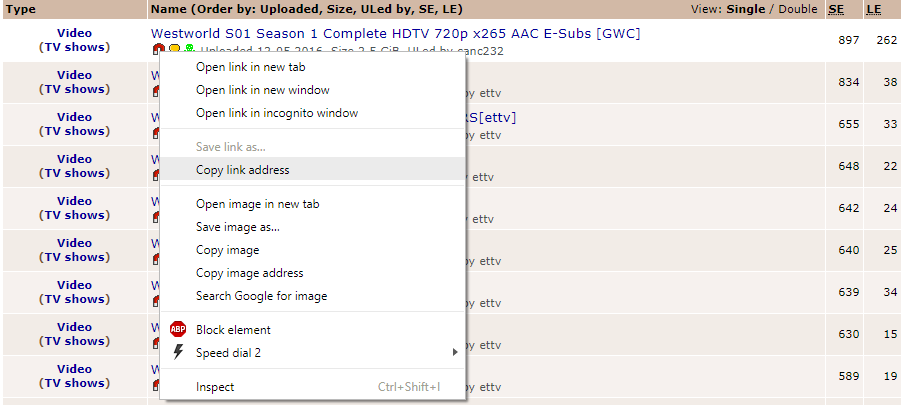 thepiratebay.org[/caption]
thepiratebay.org[/caption]
- Search what you wish to download. (for this tutorial I'm going with Westworld :D )
- Right-click on the magnet icon (Torrent URL works as well).
- Copy the link address (We'll be using this in seedr.... you'll see..)
Step 4

- Paste the torrent link in the input text area.
- Then press on the plus sign next to it.
- Seedr will then start downloading the torrent to their servers.
Step 5
Alright now, you've successfully download a torrent onto seedr, after this it's more or less like Dropbox or say Google Drive. You can view, download or remove your torrent as you please :)
Say you've downloaded a film or an e-book onto seedr, you can stream the film or read the ebook without even downloading onto your pc or smartphone :o . It's personally one of seedr's best features.
[caption id="attachment_341" align="aligncenter" width="1261"]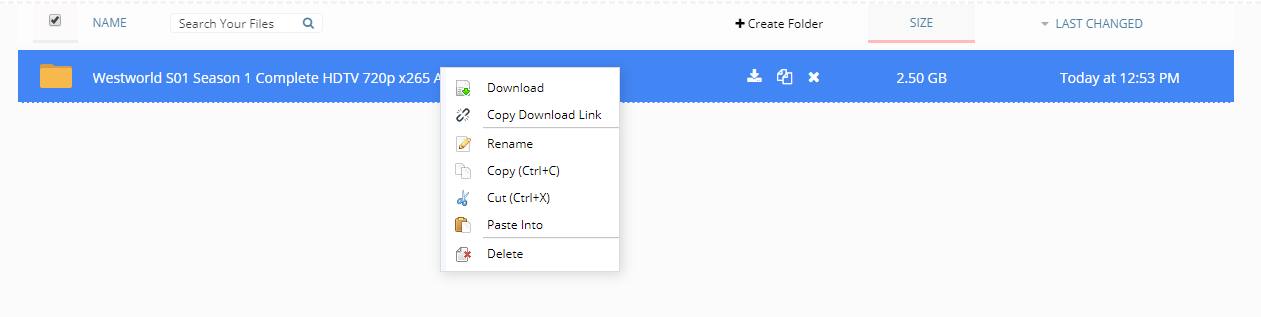 seedr context menu[/caption]
seedr context menu[/caption]
You can access the context menu by right clicking on an item on seedr storage. The menu is self-explanatory. ;)
When you click download seedr will zip the files/folders into an uncompressed archive. This way it's quite easy to keep track of downloads. After the archive is downloaded extract its contents and delete the zip. :)
Step 6
Now let me tell you about increasing storage space, because, to download bigger torrents, you need more space :)
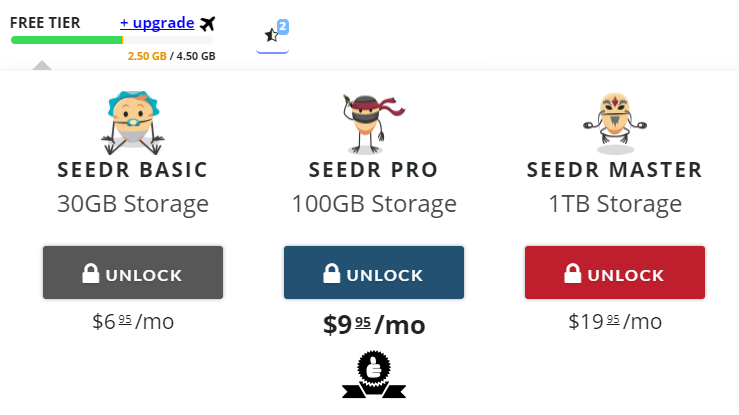
Now, if you can afford to pay for seedr, you can always upgrade your account. The above image shows a couple of monthly plans as of 2017.
Upgrading offers more functionality such as seeding, Kaspersky Virus scans, more torrent slots, HD streaming and unlimited monthly traffic :o etc.
For those who can't afford seedr right away, there's plenty of options for you too!
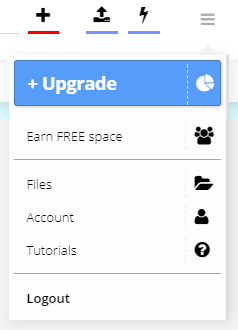
Click on "Earn FREE space"
Seedr offers multiple ways of increasing your storage space. One of the easiest ways is to give your referral link to your friends to register with seedr by sharing the link on many social media sites. You can easily up your storage to 4.5 GB by this method.
(note: This is limited up to 4 friends, 500 MB each)
(note: A typical referral link has the following format: https://www.seedr.cc/?r=332575 )
There's plenty more!
- Post a review on Twitter for 500 MB of storage
- Publish a Blog post about Seedr for 500 MB or 1 GB of space depending on the quality of the post.
- A YouTube review for 1 GB of space :)
- Pinterest post credit for 500 MB of space.
Step 7
If you can afford digital material, pay for it instead of leeching....
if not,
Happy torrenting :D